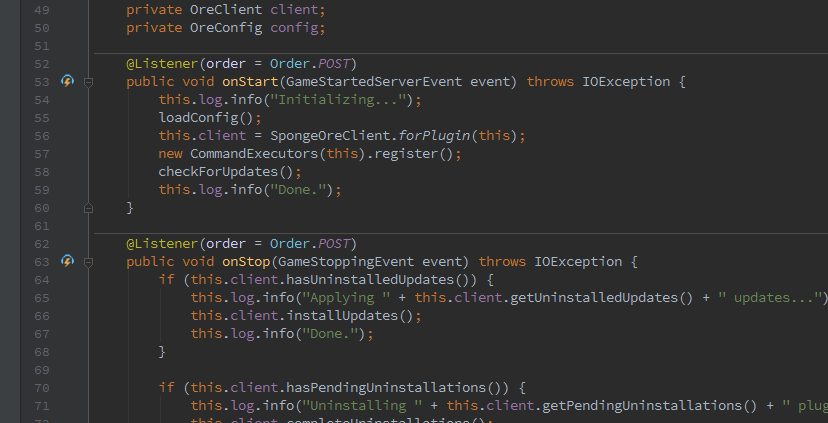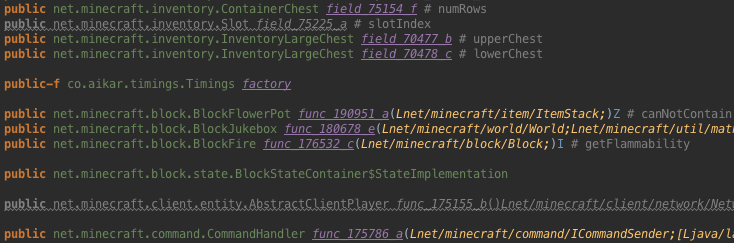Minecraft Dev for IntelliJ
Plugin for IntelliJ IDEA for Minecraft mod development*
*work-in-progress, expect bugs and missing features
Installing
You can download and install these builds directly from Plugins > Browse repositories screen in your IDE.
Hopefully you won’t find any bugs, but if you do, we would appreciate if you opened an issue.
Setting up nightly builds
In addition to normal releases, we also ship nightly builds of Minecraft Dev in separate channels.
To configure nightly builds open the Find Action dialog by pressing the key combo Ctrl-Shift-A
(or Shift-Cmd-A on Mac). Type Configure Minecraft Development Plugin Updates and press Enter. This will bring up a
window which will allow you to change your channel at any time.
Due to a quirk with how IntelliJ handles plugin updates, you may not be able to automatically move from a pre-release channel back to stable. If this happens, you will need to manually uninstall the plugin and reinstall it after selecting the stable channel.
Nightly builds are built every night whenever there are changes since the previous night. If you find issues with a nightly build please file a bug report on our issue tracker.
Compatible IDEs
The plugin is compatible with Intellij IDEA Ultimate or Community Edition.
×Source